Why you should migrate from on-premises to Office 365. Features like SharePoint, OneDrive and Skype for Business make it an especially attractive part of an organization’s IT Portfolio when deciding to make the switch.
These Office 365 features alone should not be the only motives for migrating.An organization should consider how these features translate to better productivity and more predictable (and sometimes lower) costs. Below are the top 5 reasons why an organization should migrate to Office 365 now.
1.) Office 365 Productivity Improvements – There are three main features of Office 365 that create a more enthusiastic workforce.
- Cross-platform support giving users to access their data from PCs, Macs, iOS, and even Android devices. This is important more organizations are issuing employees authorisation to use their own devices that aren’t just computers.
- Anytime anywhere access with Office 2016 products. This is important as it gives employees quick and easy access to work they’ve generated with Office 365 with no scare of slow or incompatable devices.
- Sharing and collaboration features which are built into Office 365. Easy access to change documents and spreadsheets which can be tracked by employees across an organization.
2.) Interchangeable Deployment Options – Different ways Office 365 can be deployed.
- On-premises deployment. We would deploy Office 365 Business, Business Premium, E3 or ProPlus plans. These come with 5 full local install versions of Office 2016 (or 2013). This allows consistancy with older on-premises versions of Office with the cost and scale benefits of Office 365.
- Cloud deployment. This is the most common deployment with Office 365 and involves migrating a n organisations back-end services to the cloud. For example Exchange
- Hybrid deployment. This kind of deployemnt allows organizations to intergrate both on-premises and cloud services For example, you may choose to integrate Office 365 with your in house Active Directory services.
3.) Predictable & Controllable Costs
Many organizations ususally purchase Office products as a one off but what happens if the company downsizes?
Migrating to the new suite in Office 365 gives you the flexibility to scale up or down with a transparrent cost. only pay for what you use. This approach is accross board with Client Access Licensing costs for Exchange, SharePoint or Skype for Business. Rather than up front costs and long term contracts with volume licensing agreements and Software Assurance from Microsoft, Office 365 aloows easy transitions into a more flexible arrangement with a truly safe cost structure.
4.) Always Up-to-Date
You always have access to the latest version of Office products regardless of your chosen deployment type. Previously, access to new versions of Office involved the wholesale purchase of new licenses or the maintenance of Software Assurance agreements from Microsoft.
Software Assurance is a sort of insurance policy that lets organizations receive the latest versions of Microsoft products, among other features, without having to buy all new licenses. Office 365 obviates the need for this package solely for purposes of maintaining current versions of Office.
5.) Full Support Though the Migration
For those organizations that need help, services are available! Buying Office 365 from INK Networks gives organizations access to expert help during and after the migration. For those choosing to buy directly from Microsoft and still need expert help, INK Networks offers Managed Professional IT Services for Office 365 which include migration planning and assistance as well as ongoing INK IT Support after the deployment.
Opting for these services reduces costs associated with staffing and support, helps with end-user adoption and leads to successful migration and setup of Office 365 with as little impact to end users as possible.
Office 365 is the future of office productivity and collaboration tools. It is simply a matter of time before all of us are using it or something like it. The question each organization must ask is, when is the time right for us to make the switch? Whether you opt for the big leap to the cloud or the hybrid deployment option, Office 365 can help your organization increase productivity and manage costs. And wit
h migration help and support available 24x7x365 from experts, the time to migrate may be now!
 020 3948 4555
020 3948 4555