In two weeks, Microsoft, plans to unveil the "next generation" of Windows. But isn't Windows 10 supposed to be the last generation of the ubiquitous OS?
Oh, great.
Microsoft is going to upend Windows again. Just great.
Come June 24, according to Microsoft, the company will unveil or display or reveal all or something or not much at all about the "next generation" of Windows, whatever it'll be called — say, Windows 10 21H2, Windows 10 something-something, Windows 11, Windows 12 or ... wait, we just got a massive headache. We need to lie down for a bit.
Scuttlebutt — one of the most underrated words in the English language — has been bubbling for months about Microsoft's next stab at Windows, at least concerning its user interface (UI) changes, the project dubbed "Sun Valley." Whether there will be substantial under-the-hood alterations or modifications, or a slew of new features and functionality, hasn't been made clear, even by those predisposed to speculate.
What is known? How about this: Microsoft put down a marker six years ago when it called Windows 10 "the last Windows ever." Renege on that and there will be some very angry commercial customers.
Why? Because Microsoft make an unspoken pact with those customers. In return for abiding a dramatic break with tradition and adopting (and adapting to) the very disruptive every-six-months update tempo of Windows 10, customers believed they would never again face the enormous task of mass migrations to a drastically different OS gestalt and the then-necessary retraining of workers on a brand new OS — something they had been forced to do since at least the 1990s every three or four or five or even six years.
(The interval varied depending on how long businesses stuck with a single SKU; long stretches for the better-built operating systems, such as Windows 95, Windows XP and Windows 7; shorter spans, if any at all, for the losers like Windows 98, Windows Vista and Windows 8.)
So when Microsoft starts throwing out phrases like "most significant updates ... of the past decade" — a historical span that encompassed not only Windows 10's introduction in 2015 but also the even-more-radical Windows 8, failure though it was, that debuted in 2012 — one can't help but wonder what they're thinking in Redmond.
What, exactly, might Microsoft do? We've assembled some possibilities, and what they may mean for enterprises relying on Windows.
Take it and just shut up
Scenario: Microsoft decides that everyone, including those running Windows 10 Enterprise and Windows 10 Education, receive the new-whatever-it-is Windows immediately.
Such a situation would be in keeping with Microsoft's long tradition of forcing customers to kowtow, and Windows 10's more specific don't-ask-questions philosophy where updates have been offered with, at some point, no option to decline.
Here, businesses that manage their Windows environments will be able to decide when to deploy the new OS (if that's what it really is) as usual by deferring (or not) via Windows Update for Business (WUfB), Windows Server Update Services (WSUS), Endpoint Manager's Configuration Manager, and the like.
Assuming the "new" Windows takes the spot that would have gone to Windows 10 21H2, customers will be able to defer a refresh only as long as their current version remains in support.
To continue to run pre-2021 Windows 10 as long as possible, admins should migrate to 20H2, last year's second-half refresh (if they haven't already). Once on 20H2, administrators can string out its lifespan as long as they dare, then deploy to a newer version — albeit also a "new" Windows — using their standard toolset.
If they've been upgrading annually, they could do that in this case (shown as the red arrow in in the image above) by shifting to the 21H2 version (or whatever it's called). Alternately, admins could jump to the next 18-month version, 22H1 (blue arrow) or toss the dice and opt for 22H2. The latter would be preferable because it would be supported for 30 months but the transition between 20H2 and 22H2 might be tough for some firms, as there would be only a few months — six, maximum — of overlap between the end of 20H2 and the beginning of 22H2.
If Microsoft pulls this, Microsoft's prime customers will have until May 9, 2023, Windows 10 20H2's support-all-gone date, before they have to face the new bling. After that date, it's either go unsupported or deal with the changed Windows, whatever it is.
Okay, we'll let you have Windows 10 one last time
Scenario: Microsoft takes pity on enterprise and splits the second-half Windows release into two options, one that lets commercial customers keep running the "normal" Windows 10 for an additional year.
According to a report by Windows Latest, a since-altered support document hinted at two releases this fall. One, claimed the outlet, would be a traditional minor update/upgrade to Windows 10 delivered as 21H2 to enterprises. A second would be the new Windows, which would be handed out only to consumers, say those running Windows 10 Home, and perhaps also unmanaged Windows Pro devices.
By providing a Windows 10 21H2 minor update this fall, Microsoft would let Enterprise users postpone the new Windows reaching Windows 10 Enterprise users. 21H2 won't get its retirement papers until sometime in the first half of 2024, like April or May. Take a look at this image; we've marked 21H2 with a red rectangle.
From 21H2, customers would bite the bullet and accept the new Windows, whether that's earlier (upgrading to 22H2, shown by the red arrow in Figure 2) or later (migrating to 23H2, the violet arrow).
The difference between this scenario and the first we laid out is 12 months, the difference between 20H2's and 21H2's end-of-support deadline. If Microsoft offers something similar, enterprises will have almost three years from today to prep employees for the new, if not so final, version of Windows.
Knock yourself out ... turn off the new if you want
Scenario: Microsoft provides group policies that allow corporate admins to switch off individual changes to Windows New or disable the complete UI/UX makeover.
At times, Microsoft is remarkably lenient when it comes to enterprise customers, letting them block aspects of even the current Windows 10 using group policies deployed to an organization's PCs (or just some of those PCs). Other times, notably when it upgraded Internet Explorer back in the day, it even offered "block kits" that temporarily kept the newest version from being offered PCs.
While it would be presumptuous to assume that Microsoft will allow customers to create a split Windows, one version for all except those versed in group policies, in perpetuity — why would Microsoft cede ultimate control of what Windows represents to customers? — it's possible that the firm would do so for a short stretch.
It's hard to see how Microsoft would let such policies live for long, though; if it wanted to give enterprises a long-term solution, it would provide Windows 10 21H2 to Enterprise/Education customers, thus giving them until early 2024 to deal with the new UI/UX. A year, perhaps, might be more aligned with Microsoft's general philosophy toward enterprise customers: Give them time to get things sorted out, but refuse to back off what it believes is best.
You want Windows 10? Fine, but you get nothing new. Ever
Scenario: Maybe it's no coincidence that Microsoft plans to launch the next Long-term Support Channel (LTSC) edition of Windows 10 in the second half of the year.
In many ways, Windows LTSC — originally it went by LTSB, for Long-term Support Branch, but don't ask — is what many enterprise admins may want most if Microsoft radically changes how Windows looks and works. Unfortunately, Microsoft has hobbled LTSC by denying support to Office 365's locally-installed applications and more recently, halving LTSC's support from 10 to five years.
Desperate admins may reach for LTSC to put off UI/UX changes to Windows, assuming that this year's release — which hasn't been assigned a name, so it could be marked as either 2021 or 2022 — draws content from the current Windows 10, say 21H1 or even 20H2.
Microsoft would have to relax restrictions it's put into place on LTSC, notably the exclusion of support for Office 365's applications, to make it a credible alternative to Nadella's "most significant updates" due this fall. What are the chances of that happening?
Don't bet on it.
If Redmond went this route, though, it could give enterprises a way to run Windows-as-they-understand-it until, say, late 2026.
Credits: https://www.computerworld.com/article/3621649/microsofts-plan-to-remake-windows-what-that-might-mean.html
 020 3948 4555
020 3948 4555