Remote and virtual have become common words within the workplace over the past two years and these words and practices are not going away anytime soon. It’s time to ensure your IT infrastructure is future ready.
Talk to our virtual machine infrastructure experts now.
 020 3948 4555
020 3948 4555