The legacy OS has an end date of 14 Jan 2020, so it's time to move on
Windows 7 has been a much loved operating system but it has just one year of support left. Yes, that's right, come 14 January 2020, extended support will be no more.
A decade after its release, Windows 7 is still a popular OS with a 37% market share, according to NetApplications. Such is its popularity, the newer Windows 10 OS has only just managed to catch up, despite being released more than three years ago.
However, with 14 Jan 2020 just under a year away, its high time Windows 7 users looked at that inevitable upgrade.
But January 2020 is still far away?
"It cannot be assumed that remedial work won't be required in order to transition between OS versions and that 'projects' within the migration project may likely present themselves, that require prioritisation and resourcing," says Titcombe.
He argues that the process of upgrading the machines to a new OS is the easy part, which often can be done in a matter of days with the right provisioning. "The harder part is making sure you have identified any issues you have in your environment and planning the project," he adds.
And the larger your organisation is, the more likely it is that you'll need to start working on this project immediately.
"Established businesses and institutions have been here before, so hopefully lessons have been learned," says Richard Edwards, distinguished research analyst at Freeform Dynamics. "Large enterprises aren't usually the fastest movers, so less than a year should signal a degree of urgency."
Businesses risk being left behind
With Windows 7 still proving quite popular, despite its looming end date, it represents a significant number of desktops that are set to become vulnerable unless changes are made, and "criminals will be ready to strike as soon as they end of support date arrives," explains Titcombe.
Titcombe also points out that organisations that stick with Windows 7 will become out of touch, and that's where the move to Windows 10 is an opportunity. He says any organisation or individual making the move to Windows 10 will "be amazed about how much faster and more dynamic your environment becomes with the upgrade to Windows 10 and its supporting software like Office 365 and Windows server 2016."
So, making the move to Windows 10 can be a lever to taking a fresh look at IT more generally, which was also true of BCS' own migration.
"As part of our move to Windows 10, we have pushed the organisational IT policy forward with moves to more cloud operations and SaaS solutions," explains Titcombe. "Our new Windows 10 environment is much more dynamic than our previous pre-Windows 10 thick-client environment."
Even without taking that broader approach, there are software compatibility reasons to see the move as a good thing rather than a chore. Much of the draw of Windows 10 is the greater range of features it provides, and newer software and hardware are frequently designed with Windows 10 in mind, with no guarantee of the same experience on Windows 7.
"In the same year that Microsoft gave us Windows 7, Apple gave us the iPhone 3GS and Google shipped Android 2.0, Éclair," says Edwards. "How far has Microsoft Windows come since then? It's time to move up or change course."
Slow and steady wins the race
Starting the move away from Windows 7 with plenty of time in hand means it's possible to think carefully about the whole IT setup, and maybe do a much needed general spring clean both on the hardware and software sides. But with just under a year to go, it's a vital time to make a fundamental shift.
Richard Edwards' advice is to "understand why you're upgrading and don't do it blindly".
"There are other ways and means out there if Windows 10 doesn't appeal. Look at these alternatives seriously, including Windows 10 in S mode, and remember that the tools we use shape the way we do things. PC hardware can run a variety of operating systems. Maybe take a look at (Google-backed) CloudReady from Neverware as an example."
Wherever an organisation goes after Windows 7, upgrading should be done in a measured and controlled way, not rushed at the last moment.
"This is essential if you want a smooth upgrade," explains Titcombe. "You'd much rather have a few weeks/months to spare after planning than realising you didn't leave enough time and need to finish off the entire project/deployment in a week."
Credits: https://www.itpro.co.uk/microsoft-windows/32066/what-to-do-if-youre-still-running-windows-7
 020 3948 4555
020 3948 4555